Gated content & contact forms
On this page, you will learn how to plan and add gated content,
as well as use contact forms.
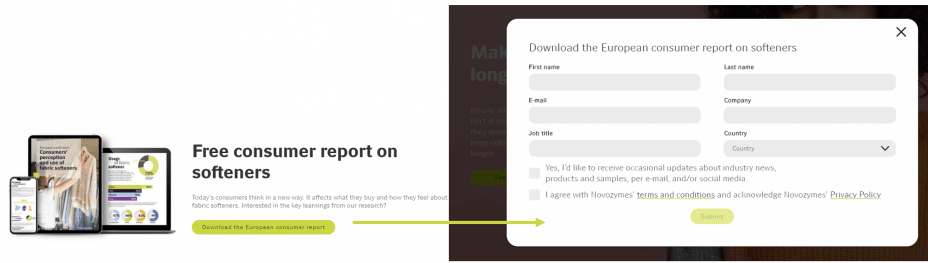
Gated content is any content that leads can access only after providing their information (name, email, company, country).
How to set up gated content
1. Send a mail to PBU with the following information. Based on this, a form handler will be created in Pardot.
- Name of campaign
- The associated BPU
- Attach the .pdf file
- Link to the page and button, where you would like the form handler implemented
- Text for iFrame (top sentence of the contact form)
You can also directly make a form handler yourself in Pardot by going to Marketing/Forms/Formhandler and inputting the above information. Make sure to notify the user who will be receiving the leads (Market Teams).
2. Imangu ([email protected]) will implement the form handler code from Pardot.
Standard contact forms
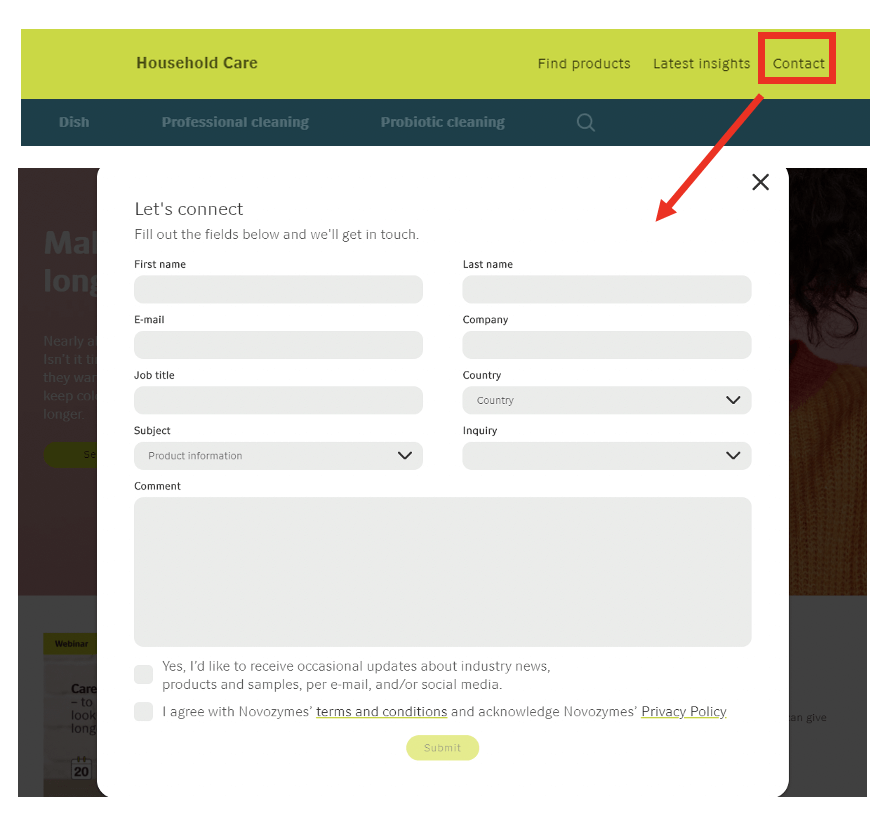
Standard contact forms
Standard contact forms have been created for each industry.
Here are some examples:
- #contact_hhc
- #contact_fb
- #contact_ww
- #contact_be
- #contact_ag
These have already been set up. The leads will go directly to the relevant pre-determined account manager.