Adding "local" videos to the media library
On this page, you will learn how to add shorter videos directly from your computer folder to the media library.
The format of these videos should be GIF or MP4.
The video, below, shows how to add locally hosted videos to the media library. Once these are "saved" in the media library, they can be used at any point in time, for any pages.
This format is used for smaller video clips or GIFs that should "autoplay" on a page. Autoplay means that they are constantly automatically playing on repeat.
Make sure that the "Published" checkbox at the bottom of the page is ticked, before saving. If you are building a page and your video does not appear in the media library, it might be because it has not been published.
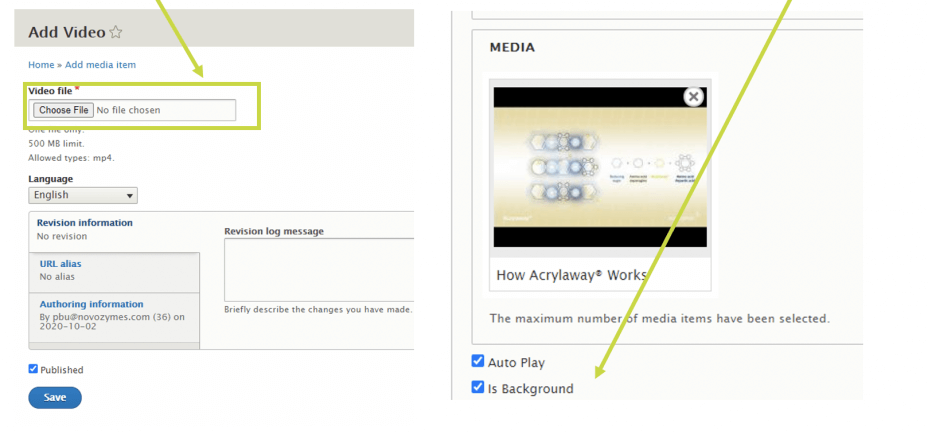
Uploading locally hosted videos on a page
NB! For autoplay videos (shorter clips), you do not need to add a thumbnail.
Remember to set Is background, so the thumbnail will appear, and also tick Autoplay.
You may also adjust the size of the media, the position within the block and colour of the box.